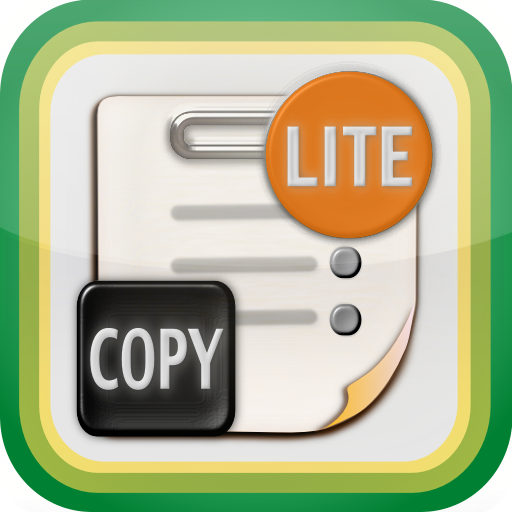

User-friendly Clipboard : Copycan Lite
Compatible with iOS4.3 or later
Optimized to iPhone5 and iPad
|
* How to use *
Each times the app is launched or back active, it will automatically add copied text to the "Main" screen.
Re-copy items: Simply tap the "Copy" button.
Edit or name items: Tap the center of the item's row. The view will cange the "Details" view.
Delete items: Tap the "checkbox"es of the item's row. And tap the icon of garbage box.
Move or copy items: Tap the "checkbox"es of the item's row. And tap the icon of folders.
Scroll to the top of "Main": Double tap the tab of "Main".
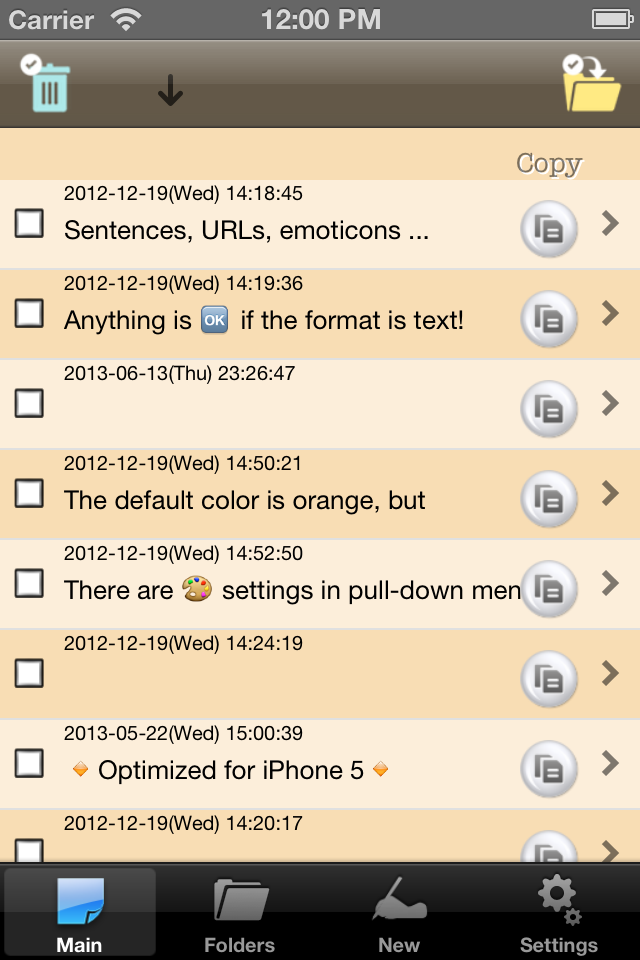
<PrevProduction topNext>
|
|