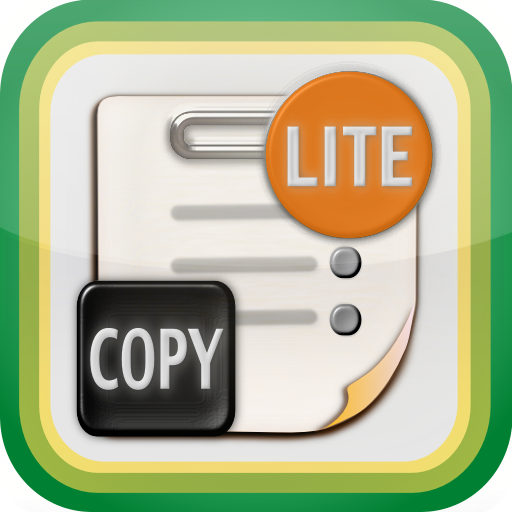

User-friendly Clipboard : Copycan Lite
Compatible with iOS4.3 or later
Optimized to iPhone5 and iPad
|
* How to edit copied text *
1.Tap center on the row you want to edit.
2.The view changes Edit view.
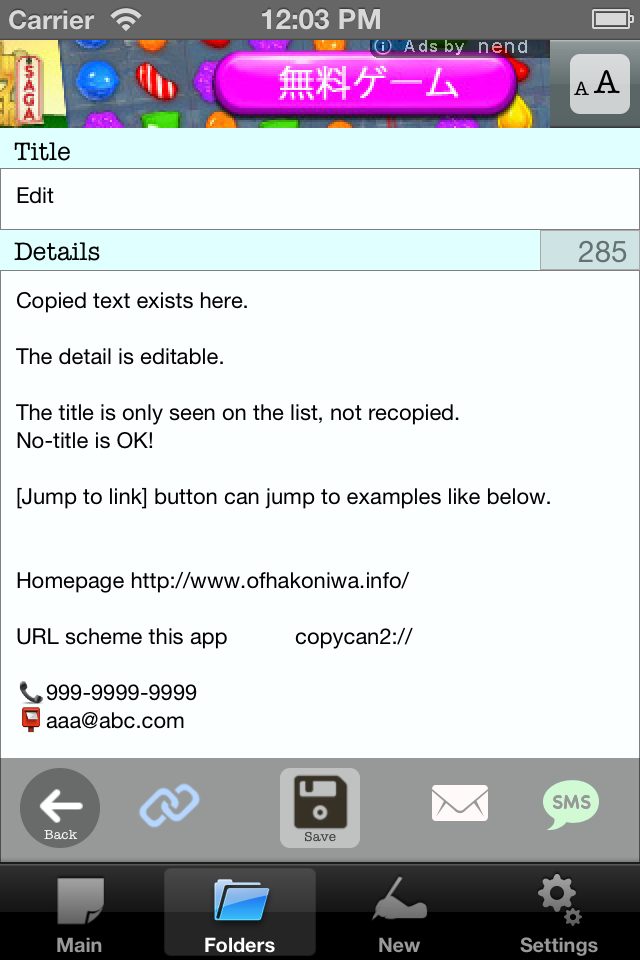
□ Title
Visible on the list.
Can't copy to tap on the "Copy" button on the list.
If you don't set the title, details of the item is visible on the list.
□ Details
Text you copied or added in "New".
This is editable. Save to tap on the "Save" button.c
Can copy to tap on the "Copy" button on the list.
□ Save
If you tap on, the item will be saved, and the view will change the list view.
□ Back
If you tap on, the item won't be saved, and the view will change the list view.
□ Jump to link ( The Bottn's form of a chain )
If "Details" is including E-mail address or URL or Tel number, you can jump to the link.
□ SMS
Send "Details" as message by SMS.
□ Mail
Send "Details" as message by E-Mail.
"Title" become title of E-mail.
<PrevProduction topNext>
|
|