

EnterSum Lite
Compatible with iOS4.3 or later
Language is in English or Japanese
|
<< How to use >>
● Copy and Paste ●
Have you ever wanted to calculate only numbers pasted from something original data when you use a calculator?
Copy and paste is also available in a typical calculator iPhone, but it will be truncated to only one number when you paste.
This calculator is stuck all the numbers.
For example ,you had adate of"today's payment 55*5 60*2 80*3",and paste the selection in its entirety.(Including letters)
55×5[Enter]
60×2[Enter]
80×3[Enter]
Then, can be pasted it like above to the input BOX.
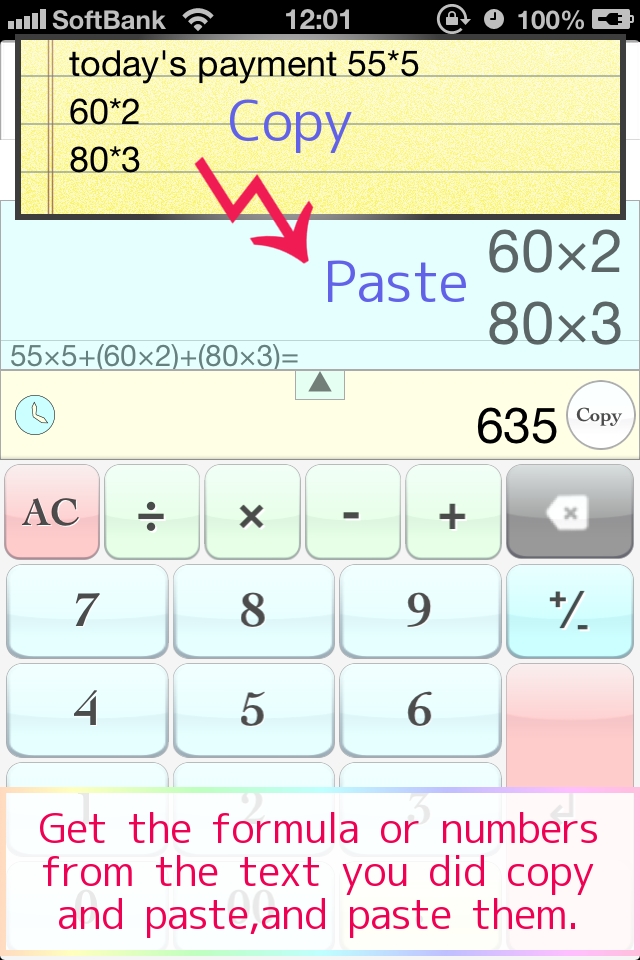
<PrevProduction topNext>
|
|