

User-friendly Clipboard : Copycan Lite
Compatible with iOS4.0 or later
Language is in English or Japanese
|
* How to use *
1. Start this Application.
2. Each times the app is launched or back active, it
If you want to re-copy items, simply tap the "Copy" button.
If you want to edit or name items, tap the center of the item's row. The view will cange the "Edit details" view.
If you want to delete items, tap the "checkbox"es of the item's row. And tap the icon of garbage box.
If you want to move or copy items, tap the "checkbox"es of the item's row. And tap the icon of folders.
If you want to scroll to the top of collection, double tap the tab of "Main".
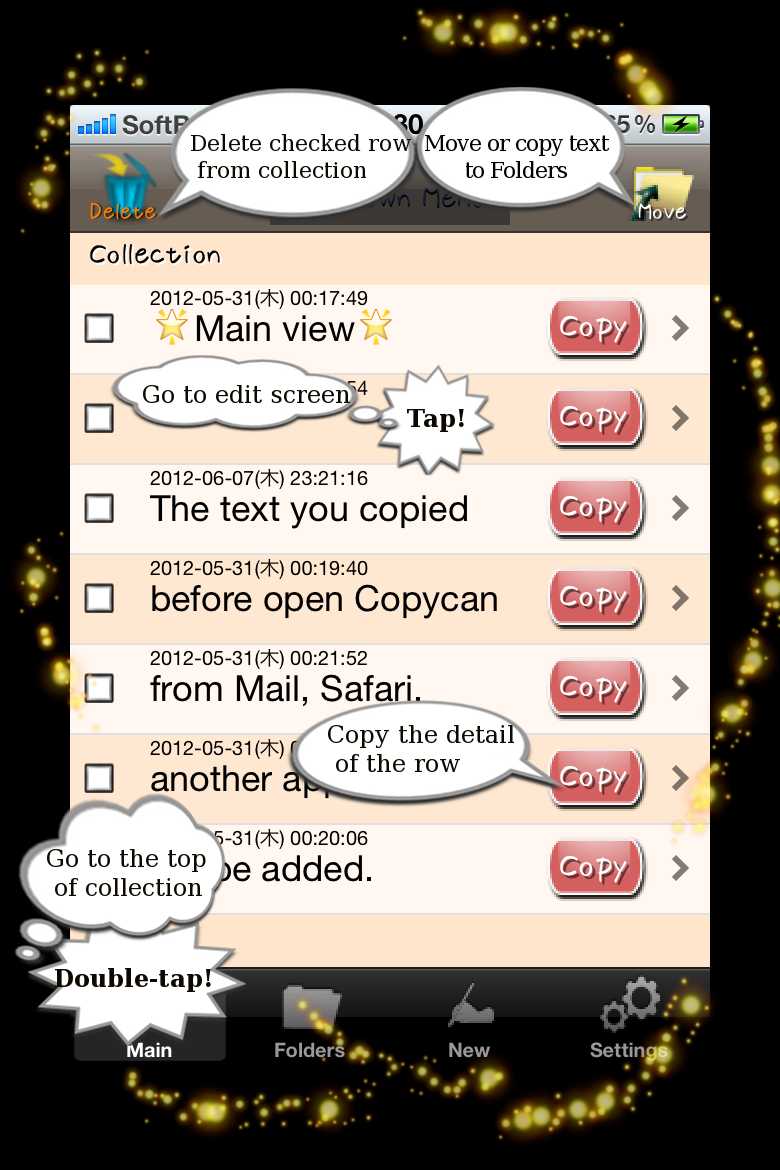
<PrevProduction topNext>
|
|